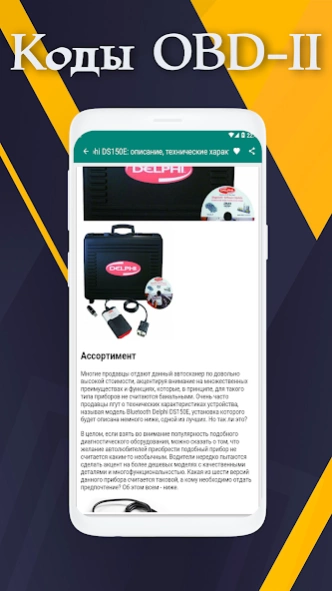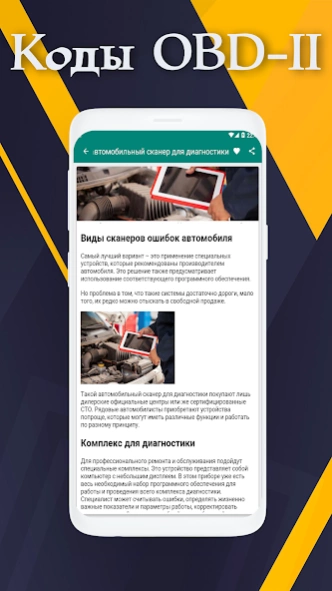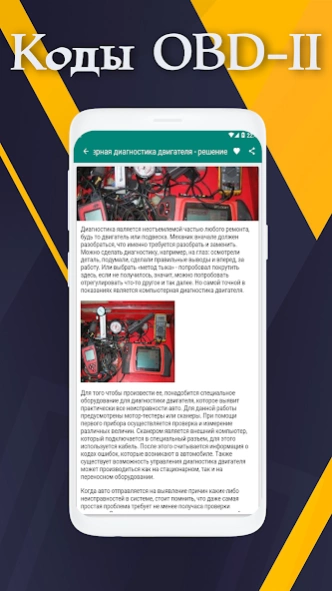OBD-II Codes 1.0
Continue to app
Free Version
Publisher Description
OBD-II Codes - Manual OBD-II Codes.
The Handbook contains a detailed description of fault codes and reasons error codes obd2 in Russian they arise we encourage you to look in the technical documentation supplied to your car.Nowadays cars are equipped with electronic control units that monitor the operation of the whole system, while the electronic components are in contact with most of the sensors installed in Your car and gather information about their work, and give errors OBD 2.
The application presents almost all known error codes OBD and OBD detailed decoding of codes. The convenience and ease of use of the reading errors allows without additional efforts to recognize the error codes the OBD of Your car.The user symbol-by-symbol decoding DTC OBD 2.
Detailed description of the fault codes obi for repair and their causes and we encourage you to look in the technical documentation supplied to your car.
The Appendix contains transcripts of most of the errors on the Protocol deciphering codes obd2.
Description of REFERENCE characters trouble codes of cars:
- How to read error codes?
Diagnostic scanner error car
- Tips for finding errors in the car
- Error diagnosis auto
- Deciphering codes obd2
- Error code auto
Instructions full scan of the car
About OBD-II Codes
OBD-II Codes is a free app for Android published in the Reference Tools list of apps, part of Education.
The company that develops OBD-II Codes is ирина данилова. The latest version released by its developer is 1.0.
To install OBD-II Codes on your Android device, just click the green Continue To App button above to start the installation process. The app is listed on our website since 2019-09-23 and was downloaded 2 times. We have already checked if the download link is safe, however for your own protection we recommend that you scan the downloaded app with your antivirus. Your antivirus may detect the OBD-II Codes as malware as malware if the download link to com.appa.kodyobd is broken.
How to install OBD-II Codes on your Android device:
- Click on the Continue To App button on our website. This will redirect you to Google Play.
- Once the OBD-II Codes is shown in the Google Play listing of your Android device, you can start its download and installation. Tap on the Install button located below the search bar and to the right of the app icon.
- A pop-up window with the permissions required by OBD-II Codes will be shown. Click on Accept to continue the process.
- OBD-II Codes will be downloaded onto your device, displaying a progress. Once the download completes, the installation will start and you'll get a notification after the installation is finished.